How to Create an Editorial Calendar in 4 Steps
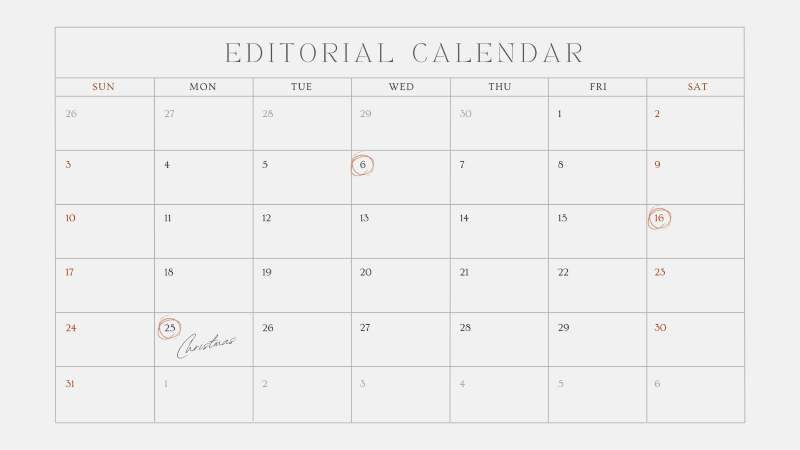
So you’ve decided to pursue content marketing and started a blog for your business. Now what?
If you’re like most content producers, tracking all your content projects and making sure they get published and shared is an organizational nightmare. If you provide content services for your clients in addition to your own content marketing objectives, it’s even worse.
The solution? An editorial calendar.
These handy tracking tools can be as simple or as complex as you want. Start by creating or downloading a template, then add in everything you want to keep track of: authors, type of content, working title, where it will be published–you name it.
If you need an editorial calendar template to get you started, Content Marketing Institute offers 2 calendars to track monthly themes and weekly content. Download the Microsoft Word versions to customize them.
Start with the Big Picture
While an editorial calendar for your business blog and content marketing activities can help you stay organized, it can also be very overwhelming. The trick is to start with the big picture and look at things from a bird’s-eye view, then work your way down to specifics.
First, ask yourself a few questions:
1. What are your content marketing goals?
A lot of your goals will depend on your market research–what kind of information your customers want, their preferred content type, where they hang out online. And your goals need to match what you can realistically manage. Balance short-term goals (such as 2-3 blog posts per week) with mid-term (like 1 webinar every month) and long-term goals (such as creating a video training series or an ebook).
2. What events can your content work with?
Every industry has at least a few major events per year. Mark them on your editorial calendar and consider how your content could build up and work toward those events. Some events will be holidays, while others could be product launches or industry conferences. Use this giant list of content calendar events from Similarweb to get your creative juices flowing.
3. What themes or topics can you use to organize your content?
Once you’ve listed your goals and looked at your upcoming events, you can use themes to guide all the content you produce in a certain amount of time. One theme per month is a common setup. Choose themes that are directly relevant to your customers and broad enough that you can create content from several angles.
Brainstorm Ideas
With your list of goals, major events, and themes handy, you can start brainstorming ideas. At this point, let your imagination run away with you. One of the best things about content marketing is that there is no limit to what you can do, depending on what types of content your customers prefer and you have the resources to create.
Some of the most popular types of content you can produce include:
- articles and blog posts
- videos
- infographics
- webinars
- podcasts
- interactive media
- white papers and case studies
Remember that you can do a lot more than just publish content on your blog. Use your editorial calendar to organize press releases, social media updates, guest blog posts, downloadable content, email campaigns, e-newsletters, and more.
Allocate Resources
Once you know what types of content you want to create, the next step is to consider what resources you need to make it happen. In addition to giving you enough time to collect those resources, content calendars also let you track them. Use your calendar to track:
- authors, designers, and other creators
- editors or approvers
- experts to interview or quote
- links
- data
- graphics
- deadlines for each step of creation (draft, edit, and approval)
- date content will be published
Flesh Out the Editorial Calendar
By now you have a lot of lists–goals, events, themes, content ideas, and resources. Start plugging them into the calendar and assigning roles. Share the calendar with everyone involved so they know what’s going on.
Then share it with everyone else in your business.
Even though sales reps and customer service personnel might not be directly involved in the content marketing process, they may be able to offer feedback and more ideas, as well as share content with customers and leads. Plus, sharing your content calendar with everyone can help you coordinate promotions and other activities with your content.
Do you have an editorial calendar? What tips can you share? Please share your story in the comments!

Comments (0)