7 Best Newsletter Builders for Great Newsletters
Like other forms of content marketing, email marketing can be a very powerful tool for boosting engagement and generating leads. But sending plain text emails from your Gmail account just doesn’t cut it for businesses. To effectively harness the power of email, you need a strong newsletter builder to create campaigns, manage contacts, and analyze results. Here are 7 of the best newsletter builders to help you create email campaigns that get results.
Mailchimp
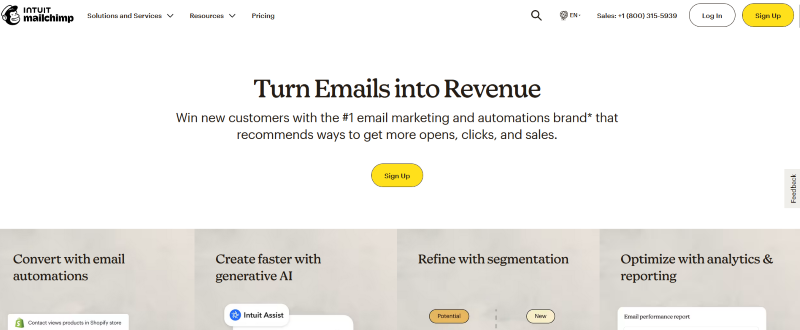
Mailchimp is one of the most popular email clients for bloggers thanks to its affordability, ease of use, high-quality campaign reports, and fun quirky culture.
This newsletter builder offers an indefinite free trial period based on your number of contacts and emails per month, and its pay scale for additional contacts and emails starts at just $10 per month.
With a drag-and-drop design editor, 437 templates to get you started building your email newsletter, and a powerful template language you can use to create fully customizable templates of your own, Mailchimp is one of best professional newsletter builders out there.
Other features include:
- Unlimited image hosting (exceeds market standard)
- Spam checker
- Autoresponder
- Full featured API
- Automatic removal of unsubscribes and bounced emails
- Social media and Google Analytics integration
- A/B testing
- Detailed reporting
- Mobile apps for iPhone, iPad, and Android
Learn more about Mailchimp here.
Aweber
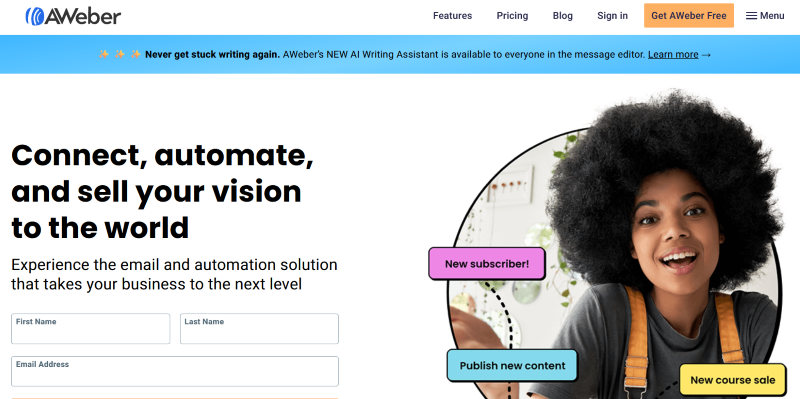
Another popular email client for bloggers and internet marketers, Aweber is known for its professionalism, support, autoresponder capability, and anti-spam policy. Aweber ranks at the top in terms of customer service, offering all types of support 24/7 to help customers build amazing email campaigns. While this email client does not offer any image hosting or a drag-and-drop editing feature, the WYSIWYG editor is an excellent tool and includes 150 templates to start with.
Other features include:
- Spam Assassin spam checker program
- Autoresponder series with advanced scheduling
- Facebook, Twitter, and third-party integration
- 100% email deliverability
- RSS-to-email and blog digest capability
- List segmentation and tracking
- Educational knowledge base, blog, webinars, and videos
Learn more about the Aweber newsletter builder here.
GetResponse
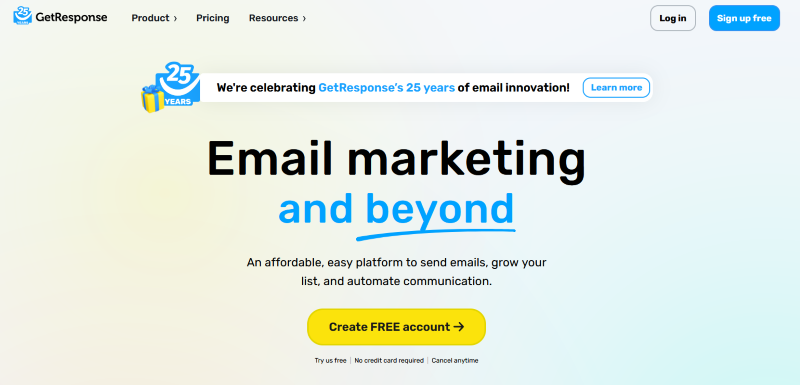
This professional newsletter builder is known for its design flexibility and top-notch reporting. In fact, according to one email marketing review, GetResponse has no disadvantages or cons to worry about, making it a powerful yet affordable email sender.
With high-quality email creation tools, an excellent WYSIWYG editor, and 350 templates to choose from, this email builder offers unbeatable creative options. GetResponse also includes powerful autoresponder capability, custom landing page and form builders, a strong spam checker, and in-depth reporting and analytics to help you make the most of your email marketing campaigns.
Other features include:
- 1 GB image hosting (exceeds market standard)
- Both time-based and action-based autoresponders
- Social media and Google Analytics integration
- Powerful reporting on ROI, autoresponders, social activity, and more
- Mobile apps for iPhone and Android
Learn more about GetResponse here.
My Newsletter Builder
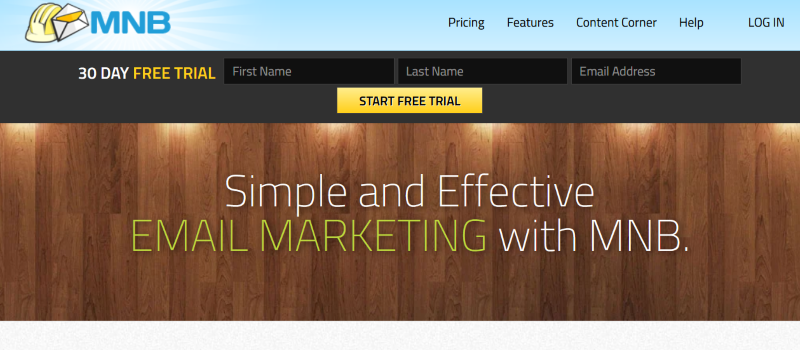
With high marks in ease of use, reporting, and customer service, My Newsletter Builder is the email client of choice for many big brands and groups. This email campaign tool offers the perfect combination of affordable and flexible with over 1000 templates to choose from, a high-quality drag-and-drop editor, and unlimited image hosting. While MNB doesn’t have a built-in spam checker or A/B testing, it does include hundreds of stock buttons and images, photo editing, audio and video streaming, and lots more features that make it a flexible and powerful email tool.
Other features include:
- Non-profit, business and personal, and enterprise-level solutions
- Pre-created content and designs to help you get started
- Advanced HTML editor
- Header customization
- Unlimited multimedia storage
- Unlimited contacts and segmentation
- Free online sharing, publishing, and archiving
- Automatic bounce management
- Google Analytics and Survey Gizmo integration
- Third-party app integration
Learn more about My Newsletter Builder here.
Benchmark Email
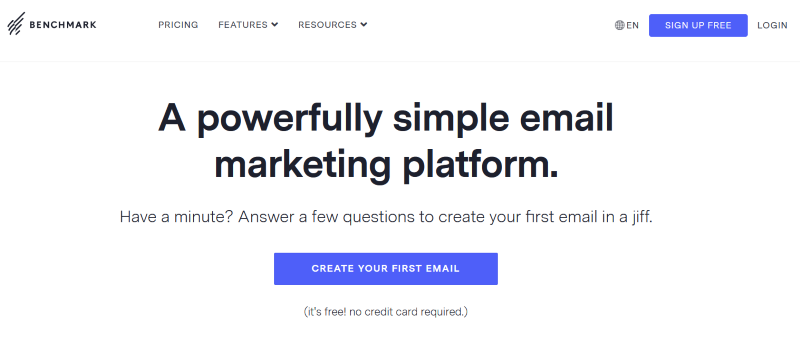
This email client consistently ranks well in all categories and is affordable to boot. Benchmark Email combines solid contact management, in-depth statistics reporting, and high-quality customer service with hundreds of email templates, plenty of image hosting, and an excellent drag-and-drop editor to help you make the best email campaigns possible. This email sender offers a range of send-based, list-based, and high-volume plans to accommodate everyone.
Other popular features of Benchmark Email include:
- Spam checker
- Human approval of emails to prevent spam
- Autoresponder capability
- Social media and Google Analytics integration
- 10 MB image hosting
- Automatic unsubscribe and bounce removal
Learn more about Benchmark Email here.
Campaign Monitor
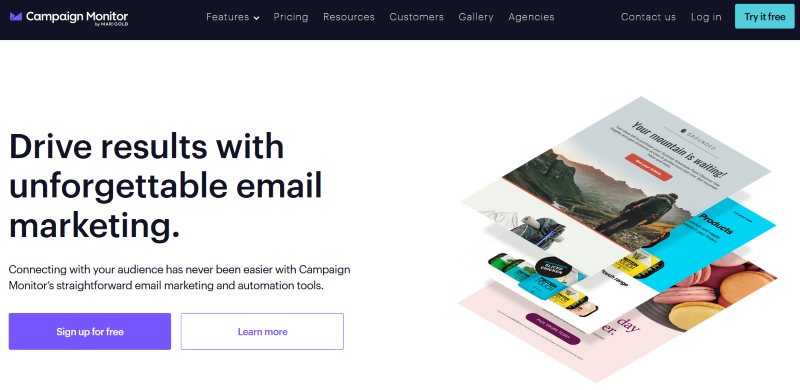
If you know HTML or prefer to design your own emails, Campaign Monitor is an excellent newsletter builder for you. This email manager offers unlimited image hosting, automatically inlines CSS, and doesn’t impose design restrictions or “powered by” badges, allowing you to be as flexible and creative as you want. Campaign Monitor also offers about 40 templates to help beginners send professional-looking emails.
Other features include:
- In-browser HTML updates
- Powerful template language to turn web pages into email templates
- Mobile-optimized designs
- One-click content importing
- WYSIWYG template editor
- RSS to email
- A/B testing
- Autoresponders and triggered messaging
- Social media, Google Analytics, and hundreds more integrations
- Paid spam checker
Learn more about Campaign Monitor here.
Constant Contact
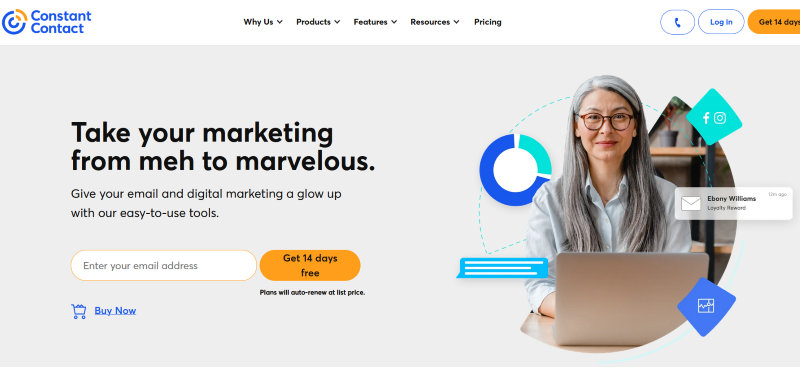
Known for its high-quality customer service and contact management, Constant Contact is the newsletter builder of choice for many small businesses, associations, and non-profit organizations. With hundreds of professional email templates, a quick and easy drag-and-drop WYSIWYG editor, and some image hosting, this email client makes it easy to create and send beautiful emails without any technical experience or HTML.
Other features include:
- Detailed reporting and analytics
- Several contact importing options
- Autoresponder capability
- Spam checker
- Automatic duplicate email check and unsubscribe removal
- Free personal coaching and support
Learn more about Constant Contact here.
Which email clients do you use and why? We’d love to hear your thoughts and experiences in the comments!

Comments (0)