8 Best 𝕏 (Twitter) Scheduling Tools
The best thing about Twitter is the real-time interaction it allows businesses to have with partners, vendors, customers, and prospects. But the best thing is also the worst thing: to have real-time interaction, you have to be on Twitter all day, and in business you can’t afford that.
Unless you can hire a full-time social media manager to tweet, post updates, and otherwise engage with people online, you need to plan your tweets ahead of time and use a platform to publish them for you.
To help you find the right Twitter scheduling tool for your business, we’ve compiled this list of free, low-cost, and enterprise-level platforms.
Free & Low-Cost Twitter Scheduling Tools
1. Twitter Scheduler
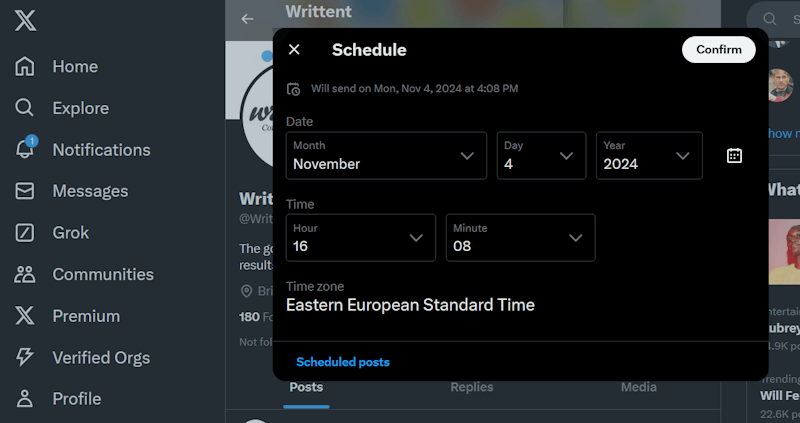
A convenient, free way to schedule tweets is by using Twitter’s built-in scheduler. Here’s a quick guide to get started:
- Open Twitter and click the blue “Post” button from the menu on the left.
- Type your tweet, set your audience, and add images, GIFs, or hashtags as needed.
- Click the schedule icon at the bottom of the composer (next to the emoji icon).
- Choose your preferred date and time, click Confirm, and then select Schedule.
To view or manage your scheduled tweets, simply click the blue “Tweet” button on the left menu, go to “Unsent Tweets,” and select the “Scheduled” tab. Here, you can easily edit or delete any scheduled posts as needed.
2. Buffer (free version)
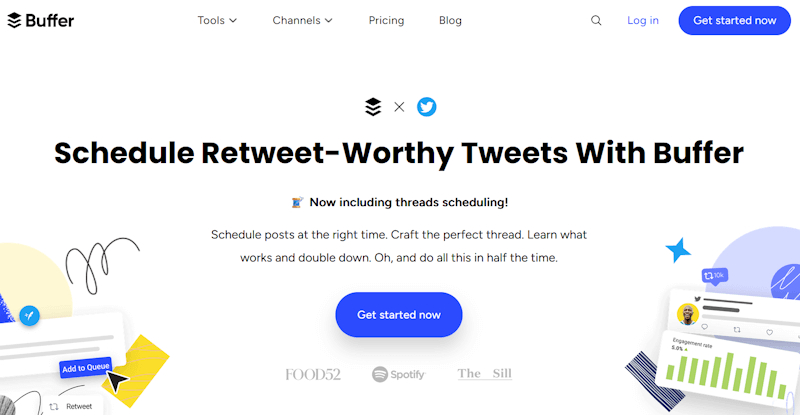
The Free plan works well for individuals looking to schedule content on up to three channels.
Buffer helps you maintain a consistent posting schedule, especially when managing multiple platforms. In addition to scheduling your tweets, Buffer uses data to help you select the best time to tweet. It can choose the time for you or you can specify.
Key features include customizable posting schedules, a drafting tool to save post ideas, a browser extension for quick content sharing, and an approval process for drafts.
You can schedule a variety of Twitter posts, including image posts, multi-image posts (up to 4 images), videos, GIFs, quote tweets, retweets, and link previews.
The paid version of this platform allows unlimited posts, multiple social accounts, and more team members for $10 per month.
3. Simplified
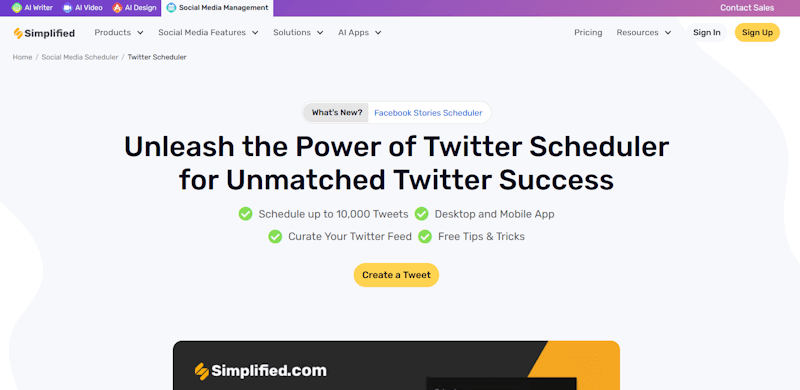
For simple and effective tweet management, the Simplified Twitter Scheduler is a great choice. This user-friendly tool makes it easy to manage your Twitter presence with a smooth experience for scheduling and publishing tweets.
Simplified offers a Free Forever plan designed for creators who want access to essential features at no cost-ever. This plan includes unlimited design projects, over 1,000 fonts, millions of photos and icons, thousands of templates, instant publishing, and 500MB of storage.
Additional features
- AI Script to Video
- AI Voice Cloning
- AI Photo Restoration
- AI Animation Maker
- AI Meme Generator
- AI Carousel Generator
- AI Social Media Post Generator
- AI Hashtag Generator
- Social Media Bulk Scheduling
Pricing
- The Simplified One plan costs $24 per month and supports 1 user with up to 7 social media accounts.
- The Simplified Growth plan costs $85 per month and supports 5 users with up to 35 social media accounts.
4. SocialBee
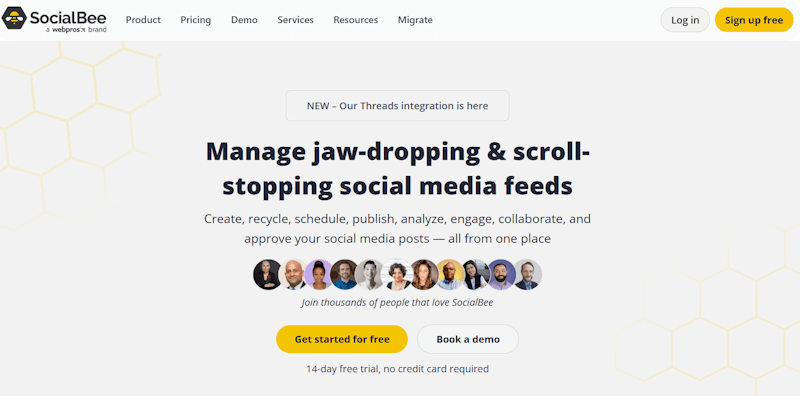
SocialBee is a social media tool for small businesses, entrepreneurs, and service providers. It lets you share content across major platforms, like Google My Business and TikTok, all from one place.
Using SocialBee is easy: organize your posts in the content calendar, assign them to a schedule, and the tool will handle your social media posting. If you’re a Canva user, you’ll love that you can open Canva directly within SocialBee for quick Twitter template access.
A standout feature is the real-time preview, which shows exactly how your post will look on each network while you edit. You can also identify top-performing content to re-share for more visibility or add minor changes to recycle posts.
If you have a blog, you can add it to your Twitter feed by importing your RSS into SocialBee. This way, new blog posts are automatically shared as social posts.
Additional features
- Real-time previews
- Canva integration
- Social media AI assistant
- Social media analytics
- Twitter hashtag collection
Pricing
- The Bootstrap plan costs $24 per month and supports 1 user or workspace, with connections for up to 5 social profiles.
- The Accelerate plan costs $40 per month and supports 1 user or workspace, with connections for up to 10 social profiles.
- The Pro plan costs $82 per month and supports 3 users or workspace, with connections for up to 25 social profiles.
5. Pallyy
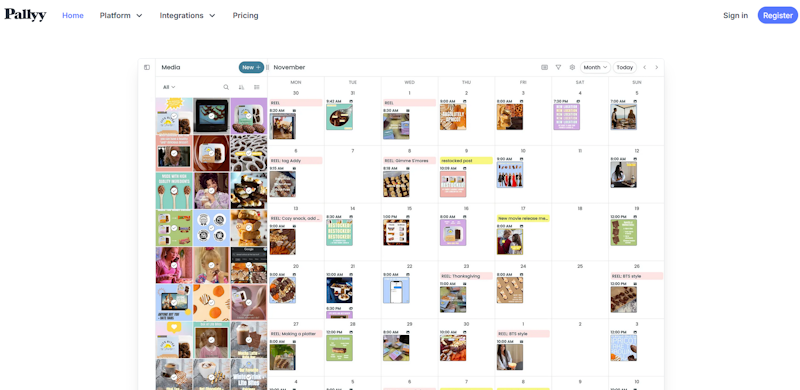
Pallyy is a top choice for scheduling tweets, especially for visual content. It offers excellent value with strong features and a free plan.
Beyond Twitter, Pallyy lets you manage and publish to all major social media platforms, including Facebook, Instagram, LinkedIn, Pinterest, Google My Business, and TikTok. Its intuitive interface features a visual planning grid, content calendar, and libraries for media, hashtags, and templates.
You can draft and schedule posts across multiple platforms and add notes for team collaboration. The unified inbox lets you view and respond to messages and comments across platforms in a familiar, Gmail-like layout. Plus, Pallyy provides in-depth analytics for Twitter, Facebook, LinkedIn, and Instagram.
Scheduling features
- Image cropping
- Text publishing
- Image publishing
- Video publishing
- Carousel publishing
- Add alt text
- Mention users
- Post preview
Pricing
$20 per month per social set for one user, billed annually, or $25 per month billed month-to-month.
They also offer a generous Free Forever plan.
Enterprise-Level Twitter Scheduling Tools
6. Hootsuite
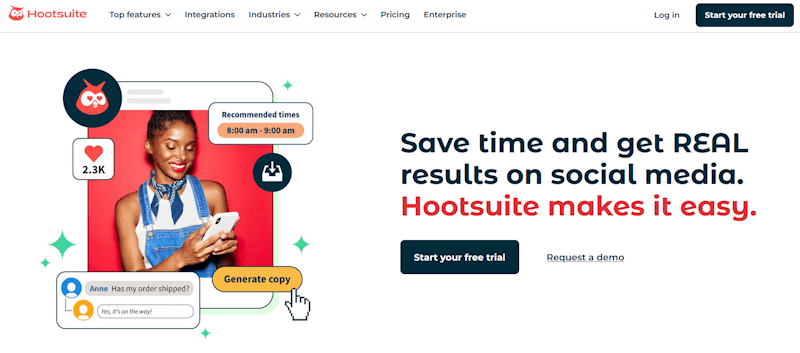
This tool helps you schedule tweets in advance, create engaging Twitter content, and stay consistent with your output. Hootsuite provides social media templates, a content inspiration tool, and an AI-powered hashtag generator.
Once your posts are ready, you can schedule them individually or in bulk and get insights on the best times to post. The visual calendar makes scheduling tweets and other social content simple, plus it supports teamwork and client collaboration.
For a powerful, all-in-one solution fit for growing businesses, Hootsuite could be the perfect choice.
Additional features
- AI caption, hashtag, and ideas generator
- Best time to post recommendations
- Custom analytics and reports
- Competitive benchmarking tool
- Canva integration
- One inbox for all social accounts
- Social listening basics
- Unlimited post boosting
Pricing
The Professional plan costs $99 per month and includes a 30-day free trial.
7. Planable
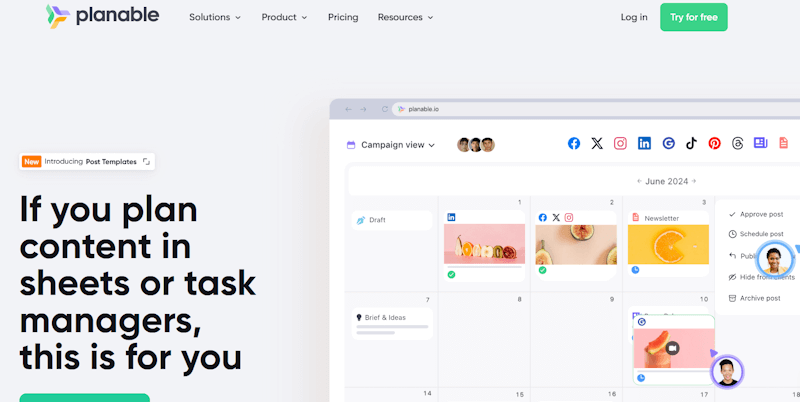
Planable offers a way to plan and approve social media content up to six times faster. Big brands like ECCO and Warner Music Group already use it to organize and prioritize their content.
For Twitter, Planable lets you schedule tweets, add hashtags in bulk, and collaborate seamlessly with your team. You can also set up multiple levels of approval, a valuable feature for ensuring posts are ready to go live without any regrets.
Planable supports various platforms, including Facebook, Instagram, YouTube, GMB, LinkedIn, and TikTok.
Key features
- Create tweets with images, GIFs, and links
- See link previews
- Set alt texts for images
- Add, remove, or reorder carousel images
- Tag accounts
- See character counter
Pricing
- The Basic plan costs $33 per month and offers unlimited users, 60 posts, and 4 social pages.
- The Pro plan costs $49 per month and offers unlimited users, 150 posts, and 10 social pages.
8. Hypefury
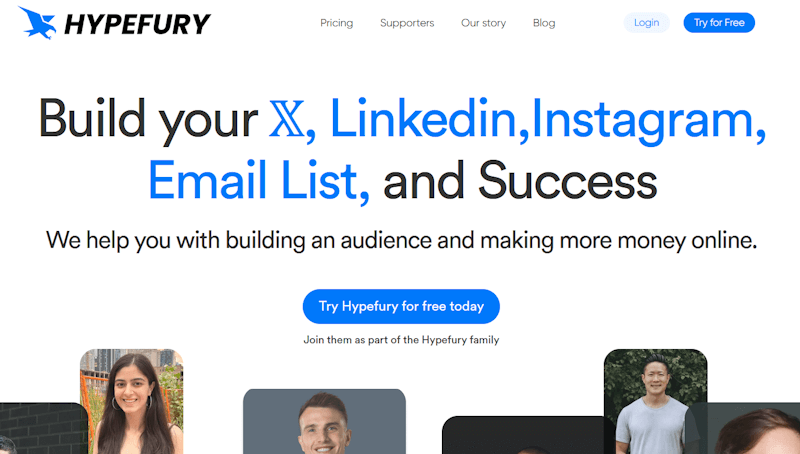
Hypefury is a useful platform for managing and growing your Twitter audience, and its various tools make it easier to monetize and engage effectively.
Within the platform, the dashboard makes post creation easy. You can add emojis, upload media, create polls, or generate quotes for tweet inspiration. Additionally, threads can be created by clicking the plus sign to add multiple tweets.
The platform allows you to customize the ending tweet for your posts, making it easy to maintain a consistent closing message across all tweets. There’s also an option to categorize and set evergreen posts, allowing tweets to reappear in your schedule at intervals you choose.
Pros
- Manages multiple social media accounts
- Provides an inspiration panel to help with content ideas
- Offers analytics to monitor and improve post performance
- Easy to use and comes with a free seven-day trial
Cons
- Limited features in the free plan, with most tools requiring the Starter or Business plan
Pricing
- The Starter plan costs $29/month and allows you to schedule posts up to one month in advance. It includes one 𝕏 account, one Auto-DM tweet per week, engagement with up to 30 users, and tracking of five keywords.
- The Creator plan costs $65/month and allows you to schedule posts up to 3 months in advance. It includes 5 𝕏 accounts, 500 𝕏 Auto-DMs per day, engagement with up to 100 users, and tracking of 10 keywords.
- The Business plan costs $97/month and allows unlimited scheduling. It includes 10 𝕏 accounts, 650 𝕏 Auto-DMs per day, engagement with unlimited users, and tracking of 20 keywords.
- The Agency plan costs $199/month and allows unlimited scheduling. It includes 15 𝕏 accounts, 800 𝕏 Auto-DMs per day, engagement with unlimited users, and tracking of 50 keywords.
There’s a free seven-day trial, which allows you to test out the features.
How to Choose the Best Twitter Tool for Your Business
The only way to know which scheduling tools are right for your business is to conduct a thorough side-by-side comparison. Some things to consider in these comparisons are:
- cost
- posting updates to multiple social media (Twitter, Facebook, LinkedIn, etc.)
- posting updates to multiple accounts (such as company and executive Twitter profiles)
- built-in link shortener
- RSS integration
- number of users allowed
- analytics integration and robustness
- tracking and reporting capabilities
Do you use any of these Twitter scheduling tools? How well have they worked for you? Please share your experiences in the comments!

Comments (0)