Top 15 Life-Changing Editorial Calendar Tools
Online content marketing may be a relatively new practice, but editorial calendars are virtually as old as the publishing industry. Print magazines have long planned their feature stories well in advance, sometimes as much as a full year. While few brands can afford to be 12 months behind the times in the era of real-time publishing, it’s critical to take a lesson from traditional media in planning and preparedness.
Michele Linn of Content Marketing Institute believes editorial tools are critical to “keep your content consistent and relevant.” It’s never to late to get started, which is why we’ve curated a list of the most powerful editorial calendar tools for everyone from the tiniest startups to major enterprises:
1. Google Docs
Sometimes the best tool isn’t the most expensive or complicated. Google Docs is free, easy-to-use, and designed for collaborative editing. Creating a shared spreadsheet to track the types of content you’ll be creating, teammember assignments, publication dates and keywords can be accomplished in just minutes:
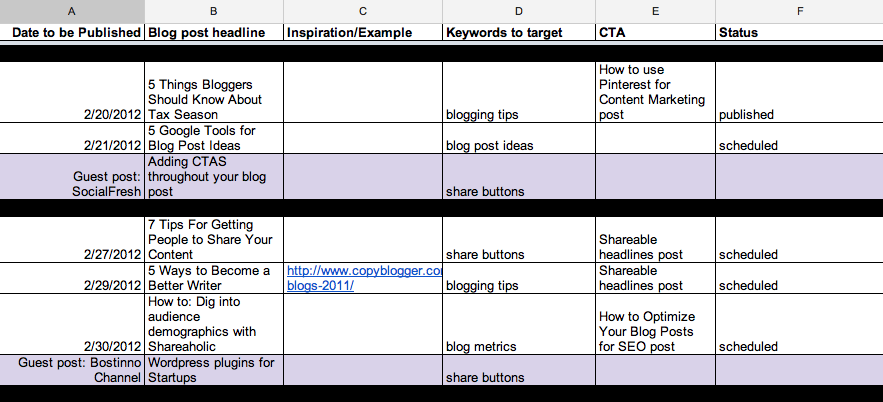
There are obvious limitations to a shared spreadsheet, and brands who choose these editorial calendar tools may find they need to dedicate an employee to ensuring the document is up-to-date and accurate at all times.
2. Narrato
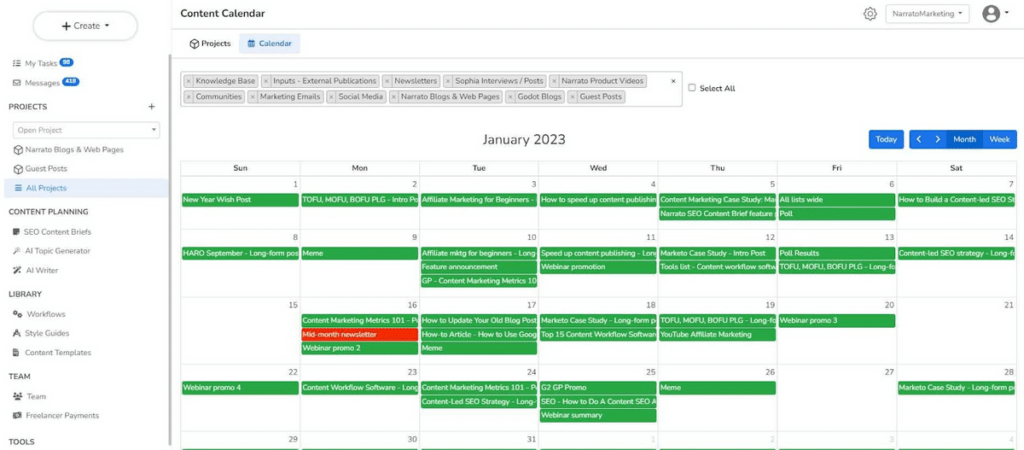
One of the largest and best-known AI editorial calendar tools, Narrato is the software behind the content strategy at companies like Content Marketing Institute, CBS and Cisco. The software tracks the workflow of your content marketing from strategy to execution and social distribution. It’s a particularly great tool for brands that create a large volume of content or have numerous team members, due to the fact you can internally categorize and search your existing assets.
The robust platform offers quite a few more capabilities than just acting as a content calendar, including social publishing and analytics.
Kapost is quite expensive – prices start at $3500 monthly.
3. WordPress Editorial Calendar
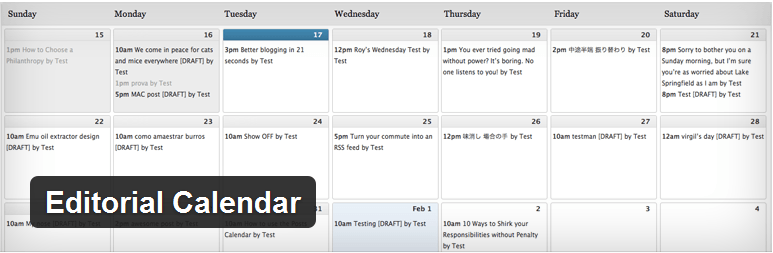
It’s challenging to rely solely on memory or your WordPress drafts for accurate planning, but companies using this content management system (CMS) can download the free editorial calendar extension and get organized within minutes. Your ideas for blog posts are laid out in calendar form, and can quickly be dragged and dropped to rearrange when your scheduling changes. You can even click through the calendar to edit existing drafts! This WordPress extension can be a life-changing addition to smaller teams, but keep in mind it’s capabilities for tracking content offers and social media posts is rather limited.
4. SocialCast
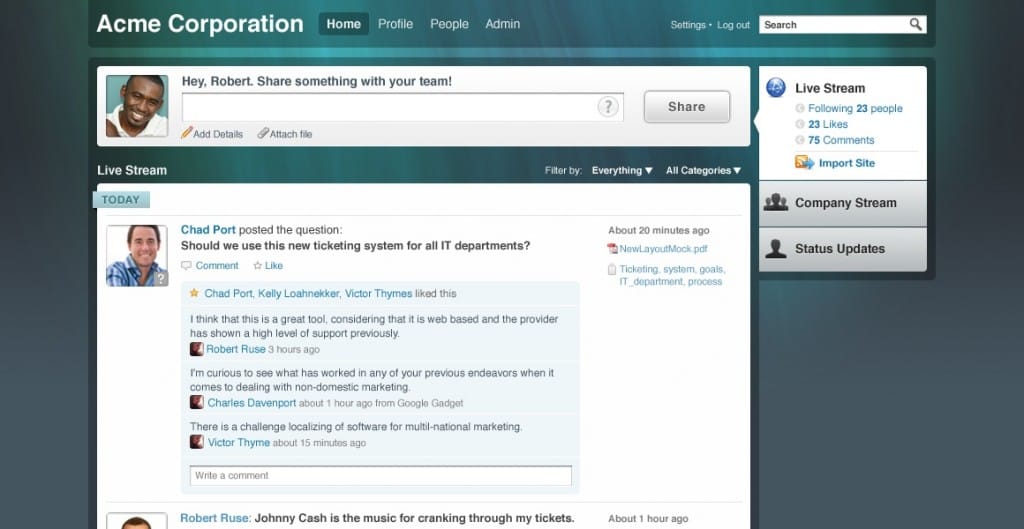
One of the most innovative and brilliant approaches to editorial calendar tools we’ve encountered is VMWare’s “enterprise social media network,” SocialCast. There’s certainly some social elements, but this product allows you to create products, assign tasks, track progress, and collaborate in a way that could totally revolutionize the way you work. Plus, communicating with your team members about blogs, eBooks, and other marketing materials is as easy as commenting on a Facebook status. Pricing starts at around $3.00 per user a month.
5. HubSpot Editorial Calendar
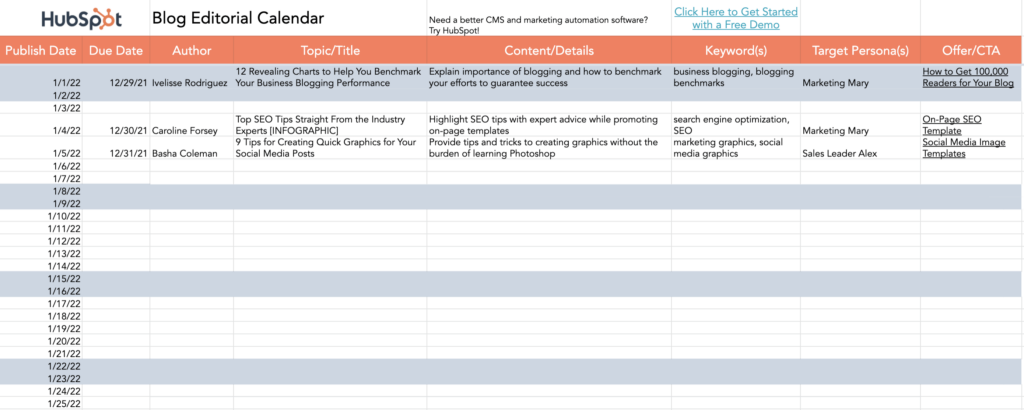
If you’re just starting to warm up to the idea of using editorial calendar tools in the first place, HubSpot’s free template might be the right starting place. Many basic fields, including type of content, keywords, and dates are already completed for users, so you can simply plug in your ideas and get to work. However, due to the fact this is an Excel Spreadsheet, it can be challenging to scale as your team expands and plans change mid-month.
6. Planly
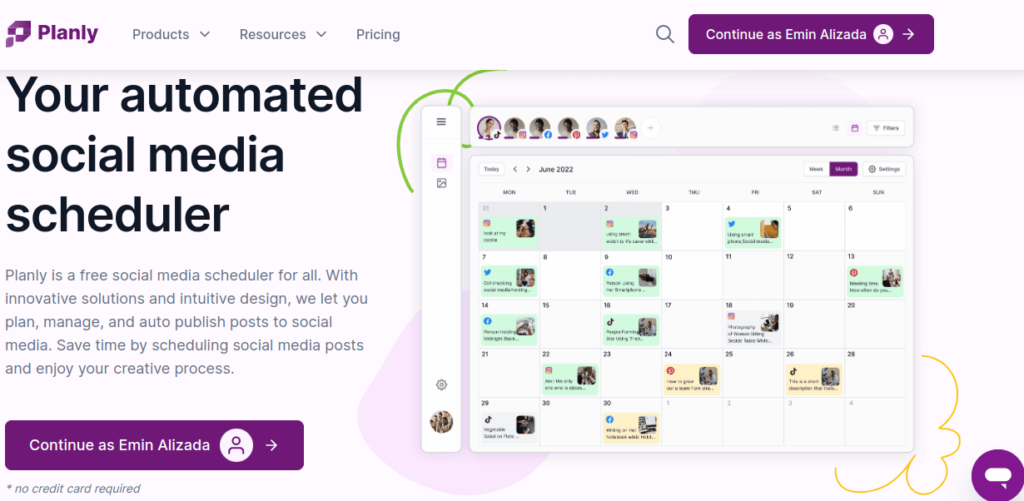
Designed by content marketers for the unique editorial calendar tools needs of their fellow content creators, Planly is both easy-to-use and comprehensive. In addition to a calendar feature, users can track the stages of content assets, communicate about targeting to buyer personas, and track the categories of content published over time. Pricing and plan options are customized according to a company’s needs.
7. DivvyHQ
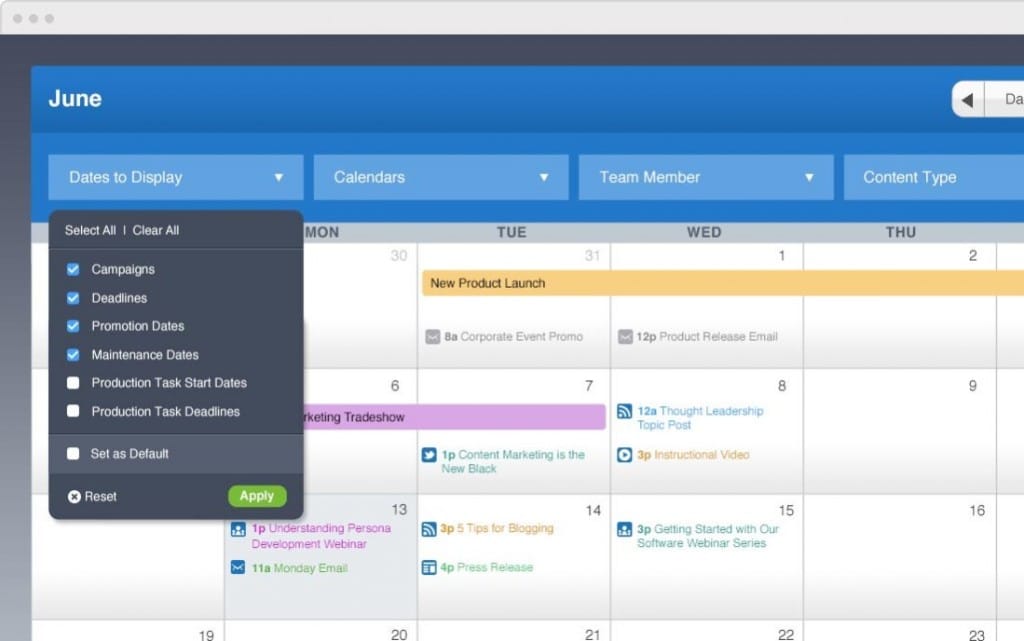
If your company’s content marketing efforts have grown so exponentially you’re struggling to keep up, DivvyHQ might be exactly what you need. Designed specifically for “high volume” companies, like their current customers Toyota and Sprint, this software’s editorial calendar features include a simple dashboard of tasks that need to be accomplished, an unlimited number of shared calendars, and workflow management.
8. Trello
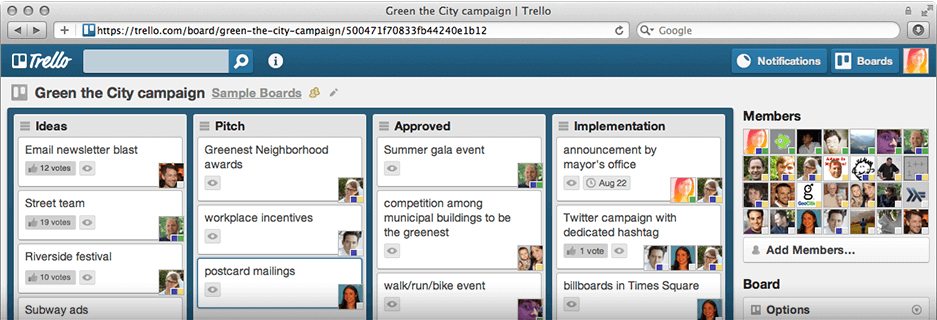
Whether your company has one or fourteen steps in your content workflow processes, there’s a good chance Trello could solve your need for editorial calendar tools. It’s essentially a very affordable ($25/month) template which allows you to map your processes, set permissions, assign tasks, and track progress in real time. There’s plenty of fun collaborative features too; users can even “like” cards and concepts.
9. ToDoist
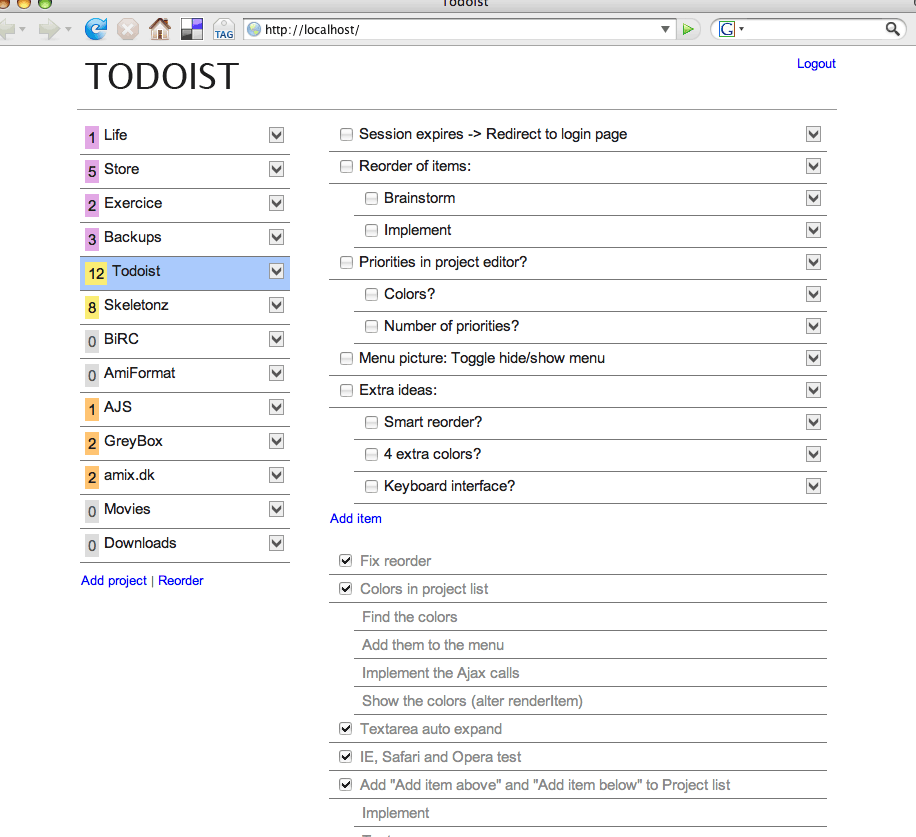
While this app wasn’t designed specifically for using exclusively as editorial calendar tools, it’s got plenty of loveable features. You can track your productivity over time, and access your synced information from your laptop, tablet or smartphone. However, it’s a solitary tool which works best for one-man (or woman) teams- to bring collaborators board, you’ll need to upgrade to the group version, WeDoist. The premium version is just $29 annually.
10. Loomly.com
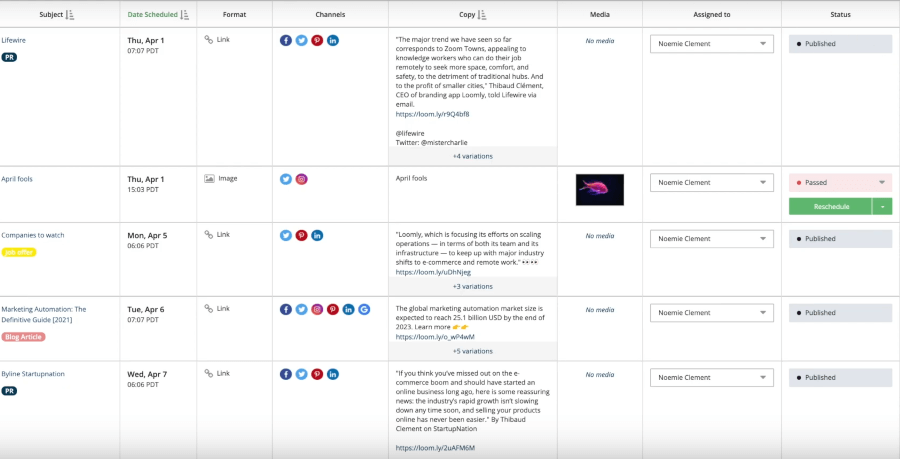
This all-in-one marketing solution boasts that it’s the only editorial calendar tool built for the social media age. ContentDJ certainly bridges the content marketing lifecycle exceptionally well, and users can track and plan original content, optimize social media posts, and source content for curation from the dashboard effortlessly. Pricing starts at $29 a month per user.
11. InboundWriter
Using InboundWriter to plan your content for the next month is a bit like having an incredibly smart metrics specialist sitting next to you. Their editorial calendar tools can predict the readership you’ll gain by writing about a given topic, suggest keywords, and let you know if your competitors have already covered the same idea. Pricing can vary significantly, but it’s typically free if you’re publishing 4 or fewer times a month.
12. Active Data Exchange
Large enterprises or organizations with a particular need for information security should consider Active Data Exchange, one of the most robust and comprehensive calendar-sharing tools available. If your media team is creating an enormous velocity of content, it may be worthwhile to invest in this platform which can manage hundreds of tasks, deadlines, and concepts at any given time.
13. CoSchedule
WordPress users who are ready for something a bit more robust than the free editorial calendar tools extension should consider CoSchedule, a comprehensive approach to inbound marketing. You can schedule and assign tasks and dependencies to a number of users within the calendar feature, which offers the added benefit of automated social publishing. Costs begin at $49 a month.
14. LooseStitch
If there were ever a tool designed for companies that outsource a majority of their content, it would clearly be LooseStitch. Users can create concepts and outlines, which are shared with selected users for collaboration. The program also allows you to store and share drafts and final versions of content assets. Pricing begins at $24.95 annually.
15. Basecamp
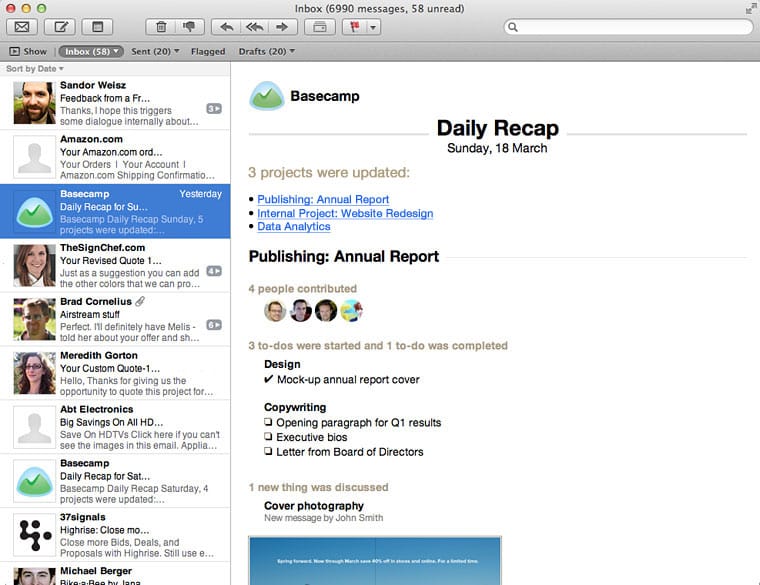
Basecamp.com is the online home of the popular project management and collaboration software, Basecamp. This website serves as the gateway to a comprehensive suite of tools designed to help teams and organizations manage projects, communicate effectively, and stay organized. With features such as to-do lists, file sharing, messaging, and scheduling, Basecamp simplifies teamwork and streamlines project workflows, making it a valuable resource for teams of all sizes. Whether you’re a small startup or a large enterprise, Basecamp.com offers a user-friendly platform to enhance productivity and collaboration.
Looking to grow traffic to your website? Click here to request a free consultation with one of our on-staff experts!

Comments (0)