Guide on How to Start a Business Blog Part 2
You’ve probably heard that blogging can do wonders for your business–improve your SEO, attract more visitors to your website, build trust and brand loyalty, generate more leads and sales, and more. The problem is that figuring out how to start a blog for your business isn’t as easy as starting a personal blog.
In the first installment of this series, How to Start a Blog: A Step-by-Step Guide to Creating a Business Blog, Part 1, we listed most of the back-end tasks of starting a corporate blog. In Part 2, we’ll talk about the fun parts–branding and content creation.
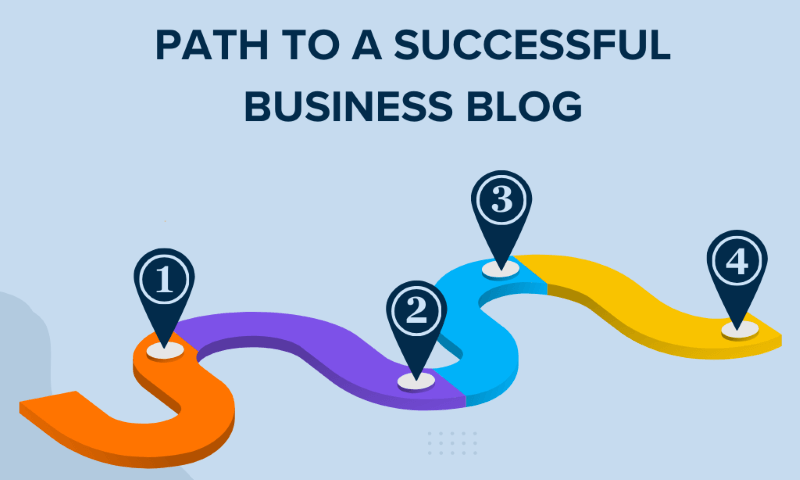
So without further ado, here are the final steps to creating a blog for your business:
Step 7: Choose a Blog Name and Tagline
Wondering how to start a blog successfully beyond all the tech stuff?
Branding.
Your blog only has a few seconds to make a great first impression on visitors, and that first impression has to tell them what you’re all about and why they should stick around. The name of your blog and the tagline in the header are the biggest components in that message.
Blog Name: Because this is a business blog, its name will most likely be “Company Blog” as in Google Blog or HubSpot Blog. However, if it makes sense for your business, you might name your blog after your main focus or create a clever moniker.
Tagline: Your tagline is a huge part of your first impression and branding strategy, and is even more important if what you do isn’t obvious in the name of your company. A tagline is usually a short sentence or phrase that tells visitors what your blog is all about. It’s one of the most crucial aspects of how to start a blog successfully.
For example: HubSpot is one of the fastest growing internet marketing software companies in the U.S., but you wouldn’t know that just by the name of their blog. So they use their tagline, “Inbound Internet Marketing Blog,” followed by a list of common blog post topics, to tell you what the blog is all about.
Step 8: Setup Email Management
Business blogs can help with direct sales, but they are usually much better suited to building brand loyalty and customer engagement. To engage more effectively, you need to build a list of email addresses for permission marketing. And to do that, you need to get your email list management system setup before the blog is live.
Blogs can be especially good platforms for offering resources and getting email addresses in return, and you’ll have plenty of uses for those addresses. When you build your own email list, you can:
- notify subscribers of new posts on the blog
- share valuable resources
- send out surveys and request other feedback
- create bigger buzz for a product launch
- recommend products for targeted subscribers
- share important industry news
- make policy or product announcements
If you’re wondering how to start a blog email list, Awaber and Mailchimp, the most popular email management systems for bloggers, have excellent resources to get you started. If you have your own design and development team, they can build an in-house email list platform for you.
One of the best ways to entice readers to give you their email addresses is to offer something valuable in return, like free video training or a value-packed ebook. While you’re getting your email management system setup, start creating your “freemium” resource or hire a freelancer to help you.
Step 9: Create Social Media Accounts
Being active on social platforms is part of your business blog branding. It can be a great way to share new blog posts and get the word about your business, and will probably be a big part of your pre-launch promotion.
Choose the social media that will be most beneficial to you and create an account with your business name to make sure no one else can take it. Then talk with your online marketing consultant about how to start a blog successfully and build your business with social media.
Super small businesses may only want to pick 1 or 2 platforms to start with. Once you get those accounts on autopilot, you can work on building your presence on other social platforms. The best social media to start with are:
Step 10: Write the Most Important Pages
If you already have a business website and you’re adding a blog to it, you can skip this step.
If you’re working on how to start a blog from scratch, you’ll need to create pages as well as posts. The best business blogs are more than just a series of posts in backward chronological order–they’re also marketing and engagement machines. If you want your blog to contribute to sales, you have to set up the proper structure to do it.
The most important pages are:
- Home
- About Us
- Services/Products
- Contact
Depending on your business and goals, you might also create landing pages for individual products, download pages for free resources, a testimonials page, a newsletter archive, and more.
Step 11: Write the First Several Posts
Remember those blog post ideas you brainstormed in Step 3? Now’s the time to use them.
Your first post will probably be an introduction of your new blog, your unique selling proposition, your mission or goals, and what you want to offer your readers and customers through the blog.
After that, the sky’s the limit. Just make sure your posts are as jam-packed with value as possible to show your first readers the high quality and value you can offer.
Use this checklist from HubSpot to help you create great content and promote engagement.
Step 12: Get Your Blog Up and Running
Check in with your designers and developers and help them complete whatever tasks are left to put your blog live on the internet. Create the pages, copy and paste the content you wrote, and schedule the first couple blog posts. Then hit publish!
Once your blog is live, the most important thing is to keep up with your editorial calendar and marketing tasks. You don’t want to go to all the work of how to start a blog and then ignore this marketing and engagement resource.
Have you started a business blog?
What advice can you share from your experience? Did we miss a step about how to start a blog? Please comment below!

Comments (0)