10 Killer Tips: How to Format a Perfect Blog Post
When it comes to content marketing, appearances are everything. Taking the time to format your articles into the perfect blog post can be the difference between website visitors who convert into leads, and readers who get bored after just a few words. Adam Thompson points out that “if [your blog] doesn’t look inviting, attractive, and easy-to-read, you’re less likely to earn social shares or natural backlinks.” Failing to format can ruin your best intentions of growing an audience and subscribers, improving your SEO, and generating leads.
Plus, formatting the perfect blog post is relatively pretty easy. Conceptualizing, researching, writing, and publishing high-quality content can be pretty darn time-consuming. Separating your content into easy-to-digest chunks and formatting for publication can generally be accomplished in as little as 15-30 minutes, tops. Here are the sharpest tips we’ve found anywhere for ensuring your content’s user-friendly:
1. Use Subheaders
If you had to pick just one type of formatting to include in each perfect blog post you publish, it should be subheaders. Check out the remarkable difference in the image below, where the same content is displayed both with and without subheaders:
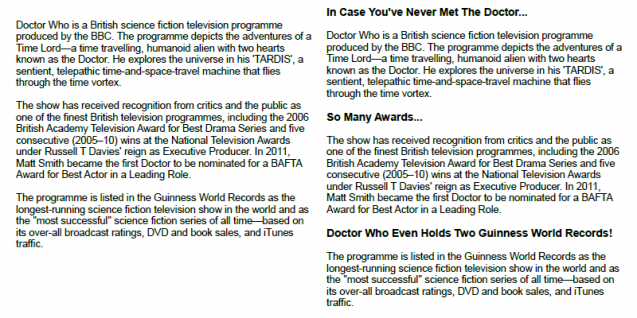
Aren’t you just so much more drawn to the section on the right? Use keyword-rich subtitles to give your content appeal to both readers and search engines.
2. Keep Your Posts Narrow
If you’re using a WordPress or Blogger layout with a particularly wide content column, you could be detracting from your user experience. Pick a new layout, or adjust your column width. Brett Helling recommends 80 characters or less in width. Consider the big difference between the images below:
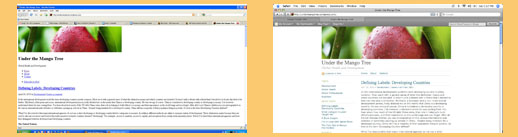
3. Bold Text
Is there anything more attention-grabbing than bold text? Writing an entire piece of content in bold would definitely be overkill, but using this tactic to highlight important sentences is a brilliant formatting technique. Occasional bolded sentences have a place in the perfect blog post, and can improve the stickiness of your content marketing.
4. Use the Right Images
Your blog posts should always include – at a minimum – one piece of visual content. Pick an image, infographic, embedded video, Slideshare or meme to catch the eye of your readers.
That being said, not all images are created equal. Marketing Experiments found in a study that pictures of actual employees have a 95% higher conversion rate than stock photos. Their conclusion was that there’s nothing inherently wrong with stock images, but there is a problem with pictures that don’t look believable. Don’t pad your blogs with pictures of smiling models eating salad, especially if they don’t enhance your comment. Rely on images that fit and further the message of your perfect blog post.
5. Use Graphs
For content marketers in technical industries or covering data-heavy topics, graphs can be a crucial tool. Data visualization can break up the monotony of dry articles, and they’re perfectly primed for sharing. Whether you’re creating or curating graphics, they can add significant visual interest and depth to your perfect blog post. The graph below is a fine example of data that’s relayed in a visually-appealing and easy-to-share way:
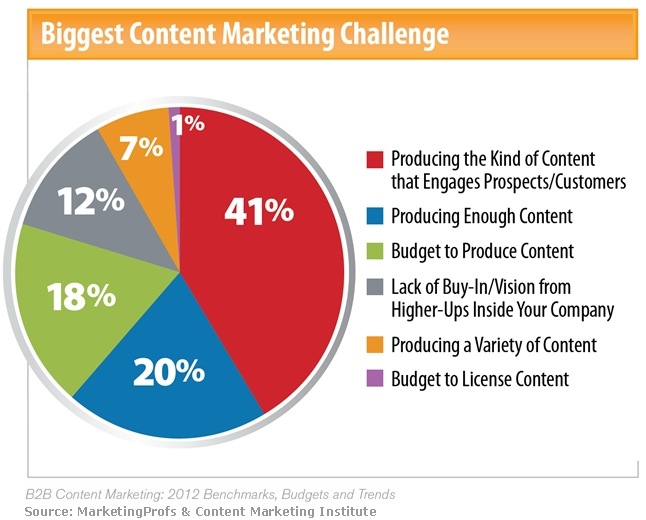
Be sure to support your graphs with text to get the most SEO credit possible for including fresh research and facts in your content.
6. Use Lists
- Most web users don’t read, they skim.
- Lists stand out and are easy to read.
- Get what I’m saying?
Does anyone need convincing that modern blog readers love list posts? They’ve got serious viral appeal – as evidenced by the ultra-popular websites Buzzfeed and Cracked. Whether or not you format your entire blog as a list, including bullet points (as shown above) can allow you to convey important messages to visitors who are just skimming your article.
7. Use Short Paragraphs
You don’t need to apply traditional rules of composition when creating the perfect blog post. Short paragraphs draw emphasis to important points. As Darren Rowse points out, “large slabs of text” can be downright unappealing to blog readers.
To learn more, read 13 Writing Rules to Ignore for Becoming a Legendary Content Creator.
8. Leverage Text Call-Outs
Highlighting the purpose of your blog posts or particularly important points in text call-out boxes adds some serious emphasis to your thesis statement:
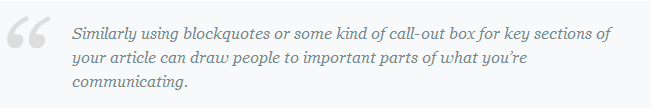
Text call-outs can quickly become irritating to readers, but when used sparingly, they’re a great hybrid of text and visual content.
If you’re curious about how to implement these on your own blog, we recommend WordPress’s discussion on how to easily code these into your content.
9. Use Image Captions
When a website visitor starts reading a blog post, where does their eye go first? To your header image, of course. Including image captions can allow you to hook visitors who aren’t entirely sold on the idea of your article, and convert them into readers.
Your image caption should fit the theme of the picture, but it should also be descriptive of your article and engaging. Ask questions, include power stats, and strive to be intriguing. Image captions are nearly as important as blog headlines, so they shouldn’t be neglected.
10. Use Multiple Sizes of Subheaders
If you’re writing a long or complex piece of content, consider including different sizes of subheaders. Start your article off with an H1 tag, separate larger sections with H2 tags, and initiate paragraphs with H3 headers, a concept that’s illustrated below:
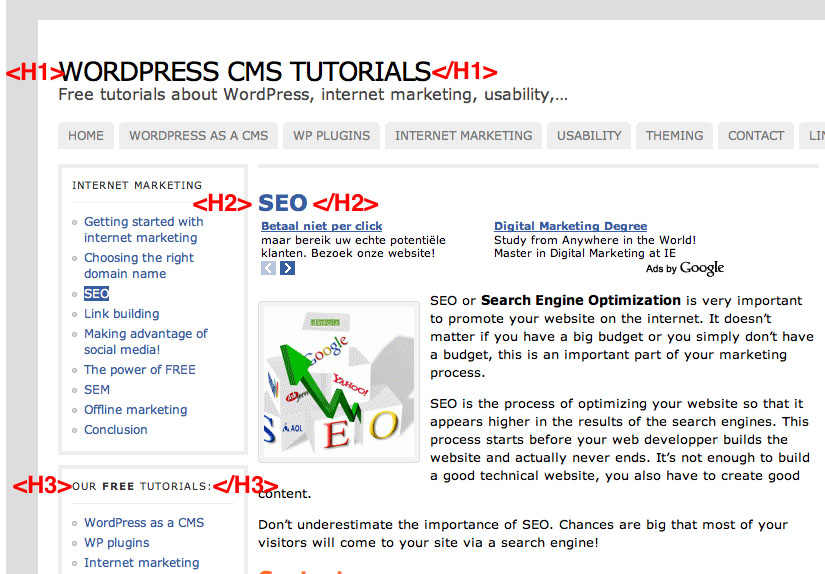
The larger your header size, the more significance it carries for SEO. While some user experience experts recommend not exceeding 4 text sizes per page, don’t be afraid to use multiple header sizes for formatting the perfect blog post.
Don’t let your effort spent writing the perfect blog post go to waste by failing to format! User experience matters in the age of content saturation, so honor your reader’s time by using subheaders, engaging images, visual content, varied text sizes and lists to keep them engaged and reading.
Do you format your blog posts before hitting publish? What are your favorite tools and techniques for breaking up longer pieces of content marketing?

Comment (1)
This article is excellent for bloggers! It provides practical tips and techniques to format blog posts effectively, ensuring they are visually appealing and easy to read. Thanks for sharing these valuable insights it’s a game-changer for my content creation process.