Maximize Blog Traffic with Top 27 SEO Plugins

Want to maximize your blog traffic? Sure you do. In my last post, I touched on how using these 27 must use SEO tools can deliver incredible content marketing results, and they really can – I hope you found the post useful. Today, I list 27 of the best search engine optimization plugins available for those looking to get more traffic to their blogs. Most of these are for WordPress, but there are two browser plugins toward the end. Again, I hope you these helpful. Note that while I use many of these tools personally and have tested them all, some may not be compatible with your website, theme, version, or browser. The install instructions are straightforward, but get someone to help if you’re a newbie. The following tools are listed randomly. As usual, bookmark, share, and enjoy!
1. Yoast WordPress SEO
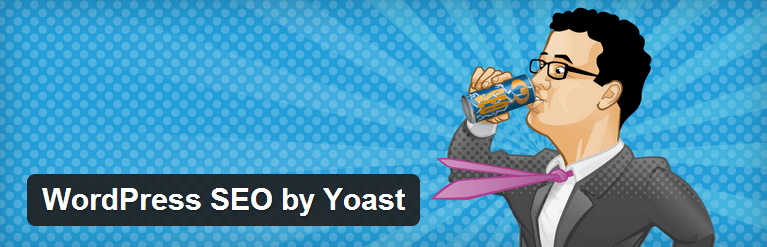
The most complete WP on-page search engine optimization plugin to date, according to its developer. 10+ million downloads and a 4.7 star rating indicate that he may be right. There is also a Premium version, which includes support and Google Webmaster integration.
2. All in One SEO Pack
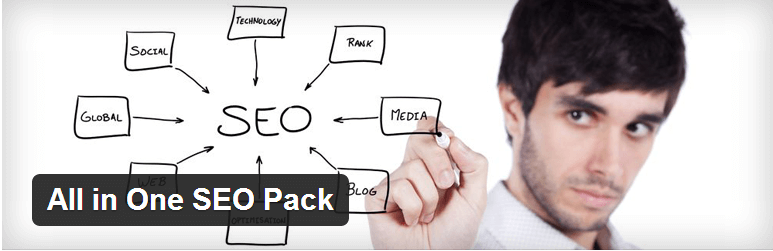
As the name suggests, All in One SEO Pack gives you everything you’ll need to maximize blog traffic. Automatic title optimization, dynamic keyword and meta tag generation, and Google Analytics support are just some of the features. Almost 19 million downloads.
3. The SEO Framework
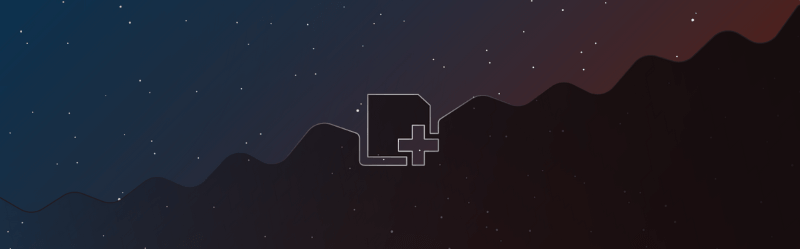
The SEO Framework is a top-tier WordPress plugin that empowers website owners with powerful tools to optimize their site’s search engine visibility effortlessly. Offering a seamless and intuitive interface, it enables users to manage critical SEO aspects such as title tags, meta descriptions, canonical URLs, and structured data markup. With its intelligent automation and advanced features, including XML sitemap generation and schema.org integration, The SEO Framework streamlines the process of optimizing content for search engines. Additionally, its lightweight design ensures optimal site performance, making it an indispensable tool for anyone looking to enhance their website’s search engine rankings and attract more organic traffic.
4. Rank Math SEO with AI SEO Tools

Rank Math is a simple WordPress tool for SEO. It helps you make your website better for search engines and social media. It’s easy to set up with a step-by-step guide. You can bring in data from other SEO tools when you start.
With Rank Math, you can quickly add titles, descriptions, and Open Graph info to your blog posts. It also makes an XML map of your site, links to Google Search Console, and lets you decide who can use the plugin features based on their role.
Remember, you only need one SEO plugin on your WordPress site. Rank Math is a good alternative to AIOSEO or Yoast.
5. SEOPressor

Another great plugin for on-page search optimization. This one isn’t free, but it is worth paying for. SEOPressor provides keyword density scoring and LSI suggestions, over-optimization warnings, rich snippets, automatic smart linking, and a bunch of other stuff.
6. Squirrly

Content that appeals to search engines and readers gets blog traffic – Squirrly helps you optimize your pages to perfection. Get SEO advice as you type, automatic keyword and topic suggestions, content marketing tracking, weekly site audits, free images, and more.
7. Broken Link Checker
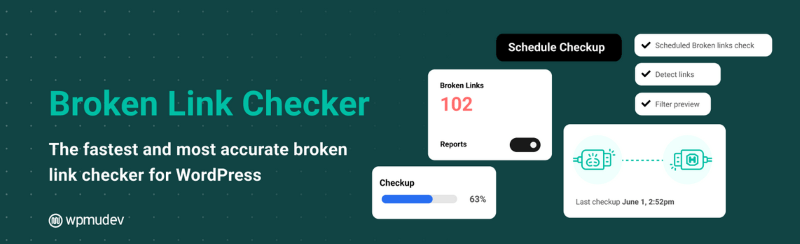
Broken links affect website navigation negatively and tell search engines that your site is neglected, which affects rankings and traffic. Broken link checker solves that problem by automatically checking your site for broken links (and images) and notifying you.
8. W3 Total Cache

Website loading speed also affects SEO. It’s actually quite an important factor – this is why you need a caching plugin. W3 Total Cache speeds things up by compressing and optimizing site files.When fully configured, expect significantly improved site performance.
9. XML Sitemap Generator for Google
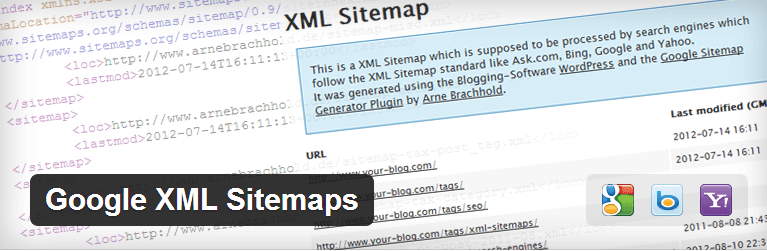
The Google XML Sitemaps plugin helps search engine bots crawl your website by generating a sitemap that reveals its structure. This ensures that all pages are indexed at all times, improving visibility and web traffic. 13+ million downloads so far.
10. ShortPixel Image Optimizer

ShortPixel Image Optimizer is a powerful tool for improving your website’s performance by optimizing images. It reduces image file sizes without compromising quality, leading to faster loading times and improved user experience. With support for popular image formats like JPG, PNG, WebP, and AVIF, it offers versatility in optimization methods. The plugin provides various compression options, including lossy, glossy, and lossless, allowing users to choose the right balance between image quality and file size. Additionally, it seamlessly converts images to WebP and AVIF formats, further enhancing website speed and performance.
11. Quick Page/Post Redirect Plugin

Redirects prevent broken links when a URL or Permalink is changed. In fact, there are many times when one might need to redirect posts or pages. Quick Page/Post Redirect lets you do that without hard-coding. A redirection box is also added to your editing screen.
12. Google Analytics Dashboard For WP
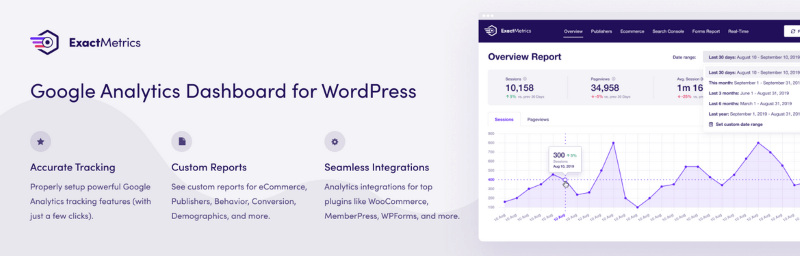
Monitoring web traffic and usage stats using Google Analytics enables you to optimize your website for better rankings, traffic, and conversions.Google Analytics Dashboard for WP conveniently displays all the analytics data right in your WordPress Dashboard.
13. SlimStat Analytics

WP SlimStat provides accurate real-time web analytics. This plugin tracks visitors and visit sources, monitors custom actions and events, and records return visitor information, among other things. If you want it all in your dashboard, there is an add-on for that.
14. WP Statistics

WP Statistics is a free, easy-to-use WordPress SEO plugin designed to provide comprehensive analytics for your website. With a user-friendly interface and robust features, it offers valuable insights into your site’s performance and visitor behavior.
Track important metrics such as page views, visits, visitors, etc. All of them are conveniently displayed in intuitive graphs and charts. Gain valuable insight into your audience demographics, popular content, and traffic sources to make informed decisions about your site content and marketing strategies.
The plugin also prioritizes user privacy by ensuring that data collection complies with GDPR regulations.
15. Schema Pro
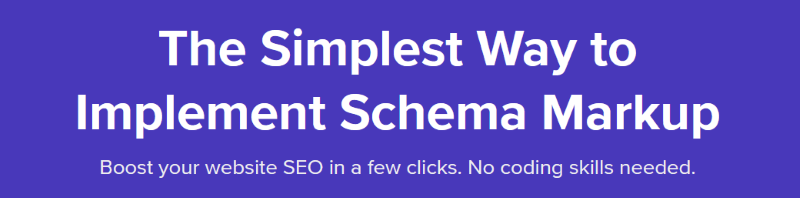
Schema Pro is the best WordPress plugin designed to effortlessly enhance your website’s search engine visibility. By adding structured data markup, Schema Pro enables search engines to better understand and display your content, resulting in richer, more informative search results. With its user-friendly interface and extensive schema types, including articles, recipes, events, and more, this plugin simplifies the process of implementing schema markup, even for beginners.
16. WP Rocket

WP Rocket is the ultimate WordPress caching plugin engineered to accelerate your website’s performance effortlessly. With its intuitive interface and powerful caching features, WP Rocket optimizes your site’s loading speed, enhancing user experience and boosting search engine rankings. This plugin employs cutting-edge techniques such as page caching, browser caching, and database optimization to deliver lightning-fast page loads.
17. WPtouch

WPtouch is a plugin for WordPress that adds a sleek mobile theme automatically for mobile visitors to your website. This plugin ensures that your site looks and performs flawlessly on all mobile devices, enhancing user experience and engagement. With its intuitive interface and customizable settings, WPtouch allows you to create a responsive design that adapts seamlessly to various screen sizes and resolutions.
18. Revive Old Posts

Revive Old Posts is a robust social media automation plugin designed to breathe new life into your digital presence. This innovative tool streamlines the process of reposting and scheduling content across various social media platforms, such as Facebook, Twitter, LinkedIn, and more. With its intuitive interface and customizable settings, users can effortlessly revive and reshare evergreen content, maximizing engagement and reach.
19. WP-EMail
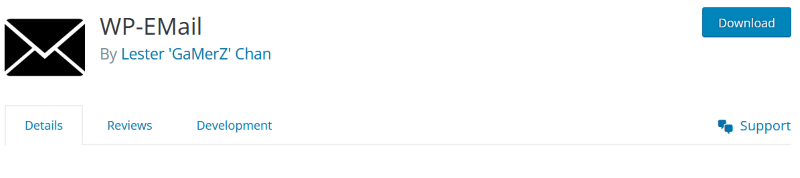
WP-Email is an essential plugin for blog traffic. It includes a custom message and sharable link below your posts that visitors can email to their friends at the click of a button. This enables readers to introduce others to your website. It also tracks what has been sent.
20. Hummingbird Pro
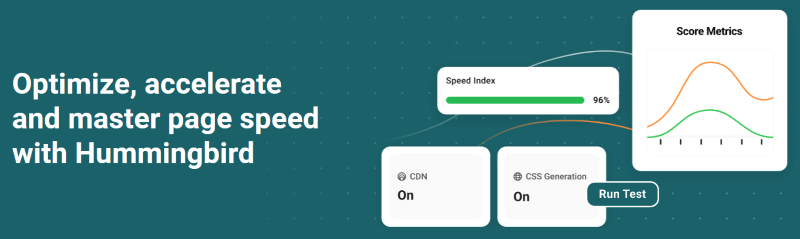
Hummingbird Pro is a powerful WordPress plugin that supercharges your website’s speed and performance. With easy setup and optimization tools, it swiftly boosts loading times, ensuring a seamless user experience. This plugin minifies, compresses, and combines files, reducing HTTP requests and improving site performance. Hummingbird Pro also offers advanced caching options, browser caching, and GZIP compression for maximum efficiency.
21. Inline Related Posts
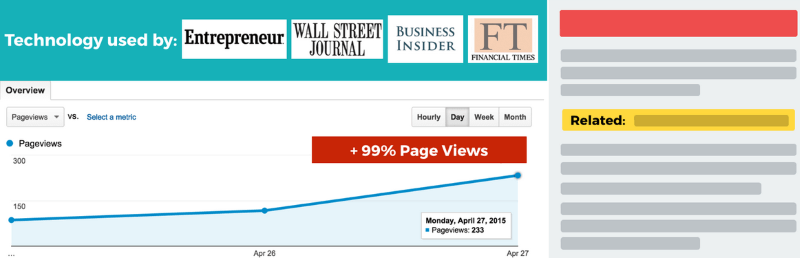
This is a handy WordPress plugin that effortlessly enhances your content by inserting related posts within your articles. Seamlessly integrated into your content, it boosts engagement and encourages readers to explore more of your site’s offerings. With customizable settings, you can tailor the appearance and placement of related posts to suit your site’s design and layout. This plugin is user-friendly and doesn’t require any coding knowledge, making it accessible to all WordPress users.
22. YARPP

YARPP (Yet Another Related Posts Plugin) doesn’t drive new traffic to your website, but it does encourage users to visit other pages when they are there. Once set up, a section is added to posts that displays links or thumbnails to related posts on your blog.
23. Contextual Related Posts
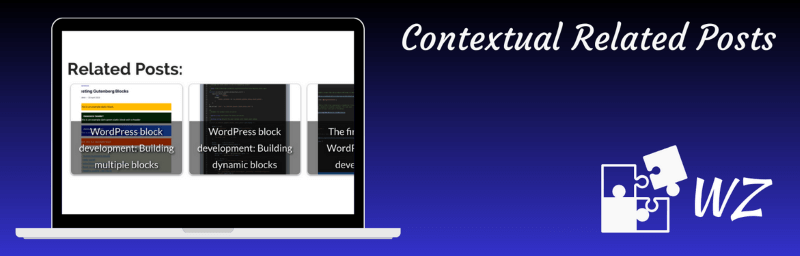
Like YARPP, Contextual Related Posts displays thumbnails or text to related posts on your blog (and in your feed). This reduces bounce rates and keeps visitors on your site. The plugin also comes with loads of other features and an inbuilt style sheet.
24. Subscribe To Comments Reloaded
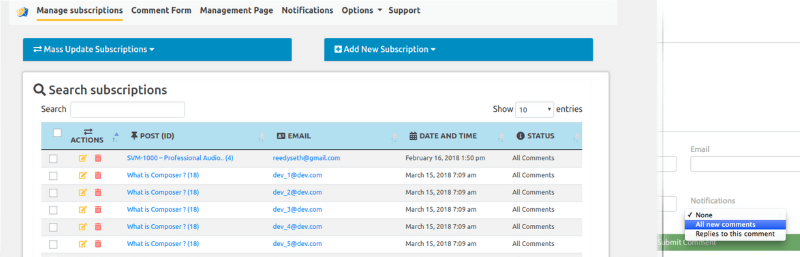
Subscribe to Comments Reloaded increases blog traffic by notifying commenters about new comment entries once they have signed up. The plugin lets you search and manage subscriptions with ease, disable subscriptions on specified posts, and lots more.
25. Polls by OpinionStage
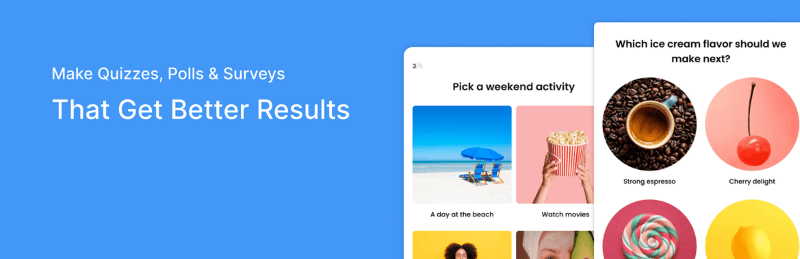
Polls by Opinion Stage makes it possible to add polls to your blog or FB page. By integrating polls, you can increase user engagement, drive social media traffic by means of shares, and use polling itself as a research tool to discover interests and trends.
26. MonsterInsights
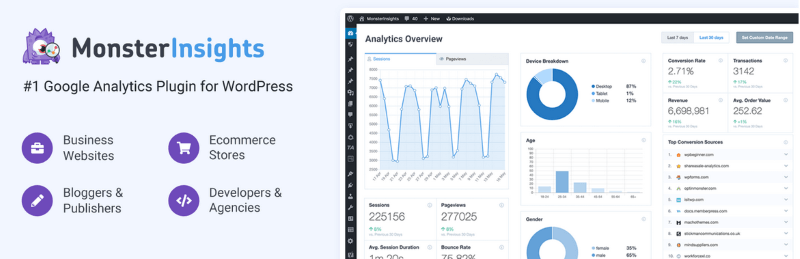
MonsterInsights is the Google Analytics plugin for WordPress that’s super EASY and really POWERFUL. It shows you the important stats and analytics, helping you grow your business with confidence.
Unlike other Google Analytics plugins, MonsterInsights lets you activate all the advanced tracking features of Google Analytics with just a few clicks.
And the coolest part? MonsterInsights gives you an analytics dashboard right in your WordPress dashboard, showing you reports that help you take action.
27. WP Optimize

WP Optimize is a tool that makes your website faster. A fast website is better for visitors and search engines.
Here’s how WP Optimize helps speed up your website:
- It cleans up your database by removing unnecessary data like deleted comments and trashed items.
- It compresses your images, which makes your website load faster.
- It uses caching to help your server run faster and load pages quicker for your visitors.
Are there any other good plugins that deserve a mention? How do you maximize your blog traffic? Please share in the comments.

Comments (0)